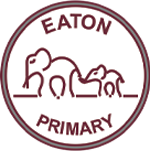Computing
Computing curriculum
Our Curriculum Drivers are to promote resilience, develop communication and ensure all pupils have access to all learning possibilities both in and out of the classroom.
‘Computing is not about computers any more. It is about living.’ Nichiolas Negroponte
Intent
Our Curriculum Intent is for pupils to know more, do more and learn more.
At Eaton Primary School, we intend that children should master Computing to such an extent that they can go on to have careers within Computing and make use of Computing effectively in their everyday lives, without being completely reliant on technology. We follow the Teach Computing Curriculum which uses the National Centre for Computing Education’s computing taxonomy to ensure comprehensive coverage of the subject.
Our children will be taught to use technology responsibly and carefully, being mindful of how their behaviour, words and actions can affect others.
Our children will be taught Computing in a way that ensures progression of skills, and follows a sequence to build on previous learning. This is a spiral curriculum chich means that each of the themes is revisited regularly (at least once in each year group) and pupils revisit each theme through a new unit that consolidates and builds on prior learning within that theme. This style reduces the amount of knowledge lost through forgetting, as topics are revisited yearly. It also ensures that connections are made.
Our children will gain experience and skills of a wide range of technology in a way that will enhance their learning opportunities, enabling them to use technology across a range of subjects to be creative and solve problems, ensuring they make progress.
Reception
We provide a range of opportunities in provision for children to access technology such as on interactive whiteboards, iPads and Beebots. Children are taught to complete age-appropriate educational games as well as taking photographs of their work that they complete in the classroom. We also learn about how to keep safe online
Year 1
- Technology around us
- Digital painting
- Moving a robot
- Grouping data
- Digital writing
- Programming animations
Year 2
- Computing systems and networks - Information Technology around us
- Digital photography
- Making music
- Pictograms
- Programming quizzes
- Robot algorithms
Year 3
- Sequencing sounds
- Branching databases
- Desktop publishing
- Writing algorithms
Year 4
- Using a text-based programming language to explore count-controlled loops when drawing shapes.
- Data logging
- Manipulating digital images, and reflecting on the impact of changes and whether the required purpose is fulfilled
- Exploring selection in programming to design and code an interactive quiz.
Year 5
- Exploring conditions and selection using a programmable microcontroller
- Flat-file databases
- Introduction to vector graphics
- Exploring selection in programming to design and code an interactive quiz.
Year 6
- Variables in games Exploring variables when designing and coding a game.
- Introduction to spreadsheets
- 3D modelling Planning, developing, and evaluating 3D computer models of physical objects.
- Sensing movement Designing and coding a project that captures inputs from a physical device.
How do we teach e-safety?
Using technology safely and respectfully, including keeping personal information private, identifying where to go for help and support if pupils have concerns is taught throughout the spiral curriculum.
How do pupils learn?
We follow a broad and balanced Computing curriculum that builds on previous learning and provides both support and challenge for learners. We follow a Computing scheme that ensures and progression of skills and covers all aspects of the Computing curriculum.
All classes will have a scheduled Computing lesson each week or block their learning (teach over a specific week(s). Children’s work is stored on a variety of platforms/apps including Seesaw & Google Docs (if appropriate) for reference. We also record learning in a ‘Digital Diary’ that is updated with examples and comments related to the work in each lesson.
We want to ensure that Computing is embedded in our whole school curriculum and that opportunities for enhancing learning by using technology, plugged and unplugged, are always taken. Children have access to their own Chromebook in KS2 (and shared i-pads in KS1) and these are used across the curriculum at planned, purposeful times. Pupils are always encouraged to engage with online learning platforms at home.
How do we know what pupils have learned (impact)?
- Questioning
- Digital diaries
- Talking to teachers
- Low stakes ‘Drop-in’ observations
- Quizzing and retrieval practise
- Feedback and marking
- Progress in Digital Diaries matches the curriculum intent.
Digital Learning at Eaton
At Eaton Primary School, we are committed to providing the best learning experiences for our children and preparing them for the wider world outside of school. We strongly believe that having access to the latest technology when and where they need it, gives our pupils the very best chance of success in and beyond the classroom. We have therefore invested in providing all our pupils in KS2 their own Chromebook. We strive to deliver a high-quality computing curriculum which allows our pupils to recognise the significance of digital technology in their everyday lives.
The use of digital technology, especially computers and computer systems is an integral part of the National Curriculum and knowing how they work is a key life skill. In an increasingly digital word there now exists a wealth of software, tools and technologies that can be used to communicate, collaborative, express ideas and create digital content.
At Eaton Primary School, we recognise that pupils are entitled to a broad and balanced computing education with a structured, progressive, cyclical approach to the learning of how computer systems work, programming, creative media and data and information. This provides our pupils with the skills necessary to become digitally literate and participate fully in the modern world. Where possible, we make explicit links with mathematics and science to enhance our computing curriculum further.
Research has confirmed that good access to technology has a positive impact on a child’s educational achievements: it often motivates them to do their work by providing more interesting and engaging ways to learn. However, it is important to state that the use of Chromebooks will not replace but supplement our existing learning strategies.
Intent
Computing is an essential skill for children to learn and an important part of the curriculum at Eaton Primary School. It is our intent at Eaton to provide all of our children with a high-quality education in computing which provides access to an ever changing and expanding digital world. Throughout their time at this school, our children will begin to develop the key skills and understanding of computing that they need to navigate an increasingly digital world in a safe and successful way.
Implementation
At Eaton we currently teach discrete Computing lessons following the National Centre for Computing Education scheme of work, but we also use technology where appropriate to enhance other areas of the curriculum, as determined by the teacher or adult in charge. In an increasingly digital world, we ensure that our children are skilled in using technology in all areas of work, including, but not limited to using computers, software and other technology in maths, literacy and a host of other foundation subject areas. Chromebooks are currently being used to research topics, create presentations, do quizzing, take tests, flip learning, collaborate on projects and much more.
To support our teaching of computing we use Seesaw as our digital platform. We provide our children with excellent resources to support the implementation of our computing curriculum which includes:
- An individual Chromebook for all children in Years 3-6;
- ipads and laptops for use in KS1 and EY;
- Access to a range of other computing resources, from programmable robots and toys to digital cameras
The Computing Curriculum at Eaton incorporates many different topics and themes and children from Reception up to Year 6 can expect to program robots, create their own Scratch coding projects, collaborate on documents, create digital books, research on the internet and communicate, under supervision, with others online (within a safe environment).
At the forefront of our computing curriculum is a focus on staying safe. While online safety is implicit within all Computing lessons we also ensure that the children at Eaton:
- understand how to safely communicate online in any context,
- understand their digital footprint and what to do if they are ever concerned about anything that has happened while online or using technology
We do this through a regular focus on specific areas of online safety and lots of proactive work working with our children and wider school community in order to improve their knowledge and understanding of staying safe online
We currently use Seesaw as our digital platform.
This enables:
- In the moment feedback
- Parents to be able to engage and observe elements of learning from home with their child
Impact
Children will have developed the knowledge, skills and understanding to help them access and use a range of technology in a safe, creative and successful way in line with their age-related expectations. Children’s skills will have progressed to enable them to not only have met the requirements of the National Curriculum but to also enjoy using technology to develop knowledge and ideas, use technology as an aid to study as well as to express themselves safely and creatively as responsible members of the online community. As a school, we will continually seek out ways to improve our teaching of computing by using research, reflecting critically on our computing provision and through a strong focus on data and assessment.
Media Balance
We recognise as a school that there should be sensible limits in place to ensure that children are not spending too long using screens at school. Research has led to some guidelines around the use of screens and making sure there is a balance with physical activity and socialising. Research also indicates that a holistic approach to the consideration of screen time should be taken and that with the balance of physical activity, socialising and exercise the issue with screen time isn’t the time itself, but the quality of time spent using screens, for example using screens for educational purposes (Oxford Internet Institute). The key takeaway from all the research into screen time is that children should be physically active at least an hour each day and avoid spending too long sedentary. Teaching staff in school plan in ways that allows for this.
Media Balance means using screens in a way that feels healthy, useful, and proportional. Digital media and technology are increasingly a part of our lives, but we are conscious that there's no one formula that's right for every classroom. The advantage of Chromebooks is their long battery life, they are quick to switch on and log-in on meaning they can be used on and off throughout the day.
Eaton Primary School ensures that technology-free days are spaced across each half-term.
When planning learning, teachers consider whether digital media and technology are enhancing pupil learning, or potentially even distracting from it. For example, when texts are presented to children to read, teachers consider:
- Does the platform have features to enhance students' comprehension?
- Does it have accessibility options for a range of learners?
- Does it offer students personalised recommendations for other high-interest texts, or otherwise enrich the reading experience?
- Could reading the text in print actually be more useful?
The SAMR model is used as a framework for integrating digital media and technology in the classroom:
Substitution
Replacing traditional activities and materials with digital versions. For example, vocabulary and grammar worksheets into PDFs, posted on Seesaw. Pupils submit the completed activities on Seesaw. In this case, the instruction and pupil learning aren’t altered much, since it happens in the same way-just online
Augmentation
Incorporating interactive digital enhancements and elements to learning content. For example, this might be using Google Doc or an online quiz/assessment. Pupils could now edit the doc and do the work online and/or in their books. Links, helpful videos or other resources could be added into the document where they're the most beneficial to pupils. Technology has been used to augment -- but not change -- the content of the lesson. This is particularly helpful to support all levels of learning in the classroom. Teachers record modelling of key aspects of the learning so that pupils can revisit these if they need to.
Modification
Digital tool(s) transforms the learning tasks into something more than they were originally. For example, instead of completing the learning alone, pupils might be given a collaborative task, like commenting on a partner's Google Doc with questions, ideas, or suggestions. Or pupils might be asked to use a different online discussion tool altogether to create and share their own vocabulary learning strategies -- which they could then share with the class
Redefinition
Digital tools enable a complete reimagining of the learning activity. A vocabulary and grammar activity could be transformed to include different or extended learning outcomes. Pupils could connect with authors online to talk about their writing process and word choice as part of researching and creating their own vocabulary lists to study